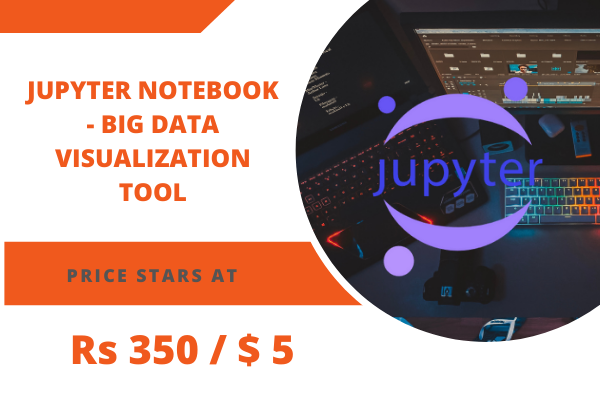There are no items in your cart
Add More
Add More
| Item Details | Price | ||
|---|---|---|---|
Jupyter Notebook - Big Data Visualization Tool for Data Scientist & Big data Engineers An Open Source Tool (Free Source)
Language: English
Instructors: Bigdata Engineer
Why this course?
Jupyter Notebook has become one of the most popular tools for data science, machine learning, and big data visualization. Whether you are analyzing datasets, building predictive models, or creating interactive reports, Jupyter provides a flexible and powerful environment to write code, run experiments, visualize outputs, and document your work—all in one place.
In this hands-on course, “Jupyter Notebook – Big Data Visualization Tool”, you will start from the basics of Jupyter and move step by step into practical usage. You’ll learn how Jupyter Notebook and JupyterLab work under the hood, explore their architecture, and get hands-on experience with Python, Scala, R, Julia, and Swift directly inside notebooks.
We’ll also cover free environments like IBM Skills Network Labs so you can practice without requiring any local setup. By the end of this course, you’ll be comfortable using Jupyter for data visualization, big data experimentation, documentation, and sharing results in different formats.
This course is designed with absolute beginners and intermediate learners in mind. So even if you have no prior experience with Jupyter, you will learn everything you need to know—from installation, creating notebooks, and managing kernels, to exporting notebooks and extending JupyterLab with add-ons.
If you are a data engineer, data scientist, analyst, or student looking to master one of the most widely used tools in the data ecosystem, this course is the perfect place to start.
By the end of this course, you’ll have:
This isn’t just a theory-based course. It’s a hands-on, project-oriented journey into the world of Jupyter so that you can apply what you learn immediately in real-world data workflows.
Enroll now and start mastering Jupyter Notebook – the ultimate tool for big data visualization and analysis!
After successful purchase, this item would be added to your courses.You can access your courses in the following ways :